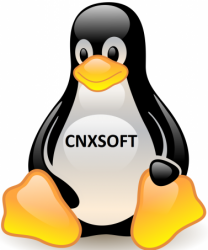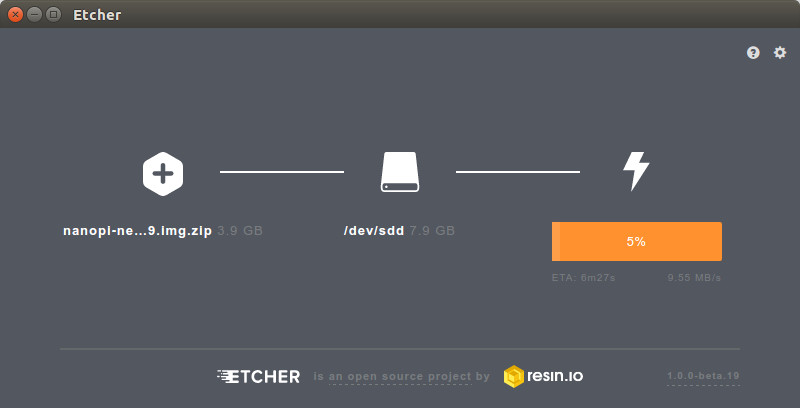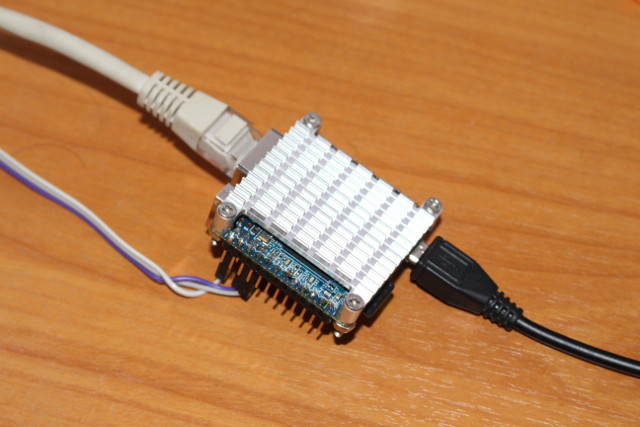Я получил платы NanoPi NEO 2, add-boards и модули датчиков на прошлой неделе, мы уже видели какие маленькие были платы и насколько пригодны были для IoT проектов. Перед начал тестирования платы с дополнениями, мне надо было выбрать образ для запуска его на плате. В настоящее время мы имеем два варианта: образ Ubuntu 16.04.2 FriendELEC c ядром Linux 3.10 “legacy”, или ночная сборка Armbian Ubuntu 16.04.2 Xenial с ядром Linux 4.10 “mainline”. Итак я решил попробовать оба.
- nanopi-neo2-ubuntu-core-qte-sd4g-20170329.img.zip (296 MB) это образ FriendlyELEC (ранее FriendlyARM)
- Armbian_5.27.170401_Nanopineo2_Ubuntu_xenial_dev_4.10.0.7z (222 Mb) это образ Armbian, который я скачал 31-го марта, не смотря на то что в имени файла указано “170401”
Вы можете прошить образ с помощью Win32DiskImager (Windows) или dd (linux) на micro SD карту, и хотя я лично никогда не имел проблем с dd, мне сказали что лучше использовать Etcher, так как он проверяет SD карту после прошивки, а dd может пропустить ошибки. Etcher работает в Windows, Linux и Mac OS с помощью графического пользовательского интерфейса или из командной строки. я использовал графический интерфейс Etcher в моей Ubuntu 16.04 и он оказался действительно простым в использовании, показывает прогресс, и большим плюсом для меня оказалось то, что он фильтрует USB жесткие диски. Еще одно маленькое преимущество заключается в том, что вам не придется распаковывать прошивку, так как Etcher будет делать это за вас, по крайней мере для zip файлов, но мне пришлось распаковывать в ручную архив Armbian .7z перед загрузкой в Etcher.
Обратите внимание, что я использовал одинаковые micro SD карты (8 Гб SanDisk Ultra продается FriendELEC) и одну и ту же плату для обоих образов. я начал с образа FriendELEC, а затем повторил тесты с образом Armbian.
Я подключил гигабитный Ethernet порт к моему GbE свитчу, также подключил плату FriendlyELEC Matrix USB2UART к контактам 5V, GND, Tx и RX. Это также подаст питание на плату, но если вы запустите тестирование, этого питания будет недостаточно, поэтому я также подключил питание к micro USB порту. Наличие 5 В на последовательном кабеле, делает его неудобным, поэтому когда мне надо было перезагрузить плату, я отключал обе отладочные платы и дополнительное USB питание. В итоге я использовал только 3 перемычки без 5V, как показано на картинке ниже.
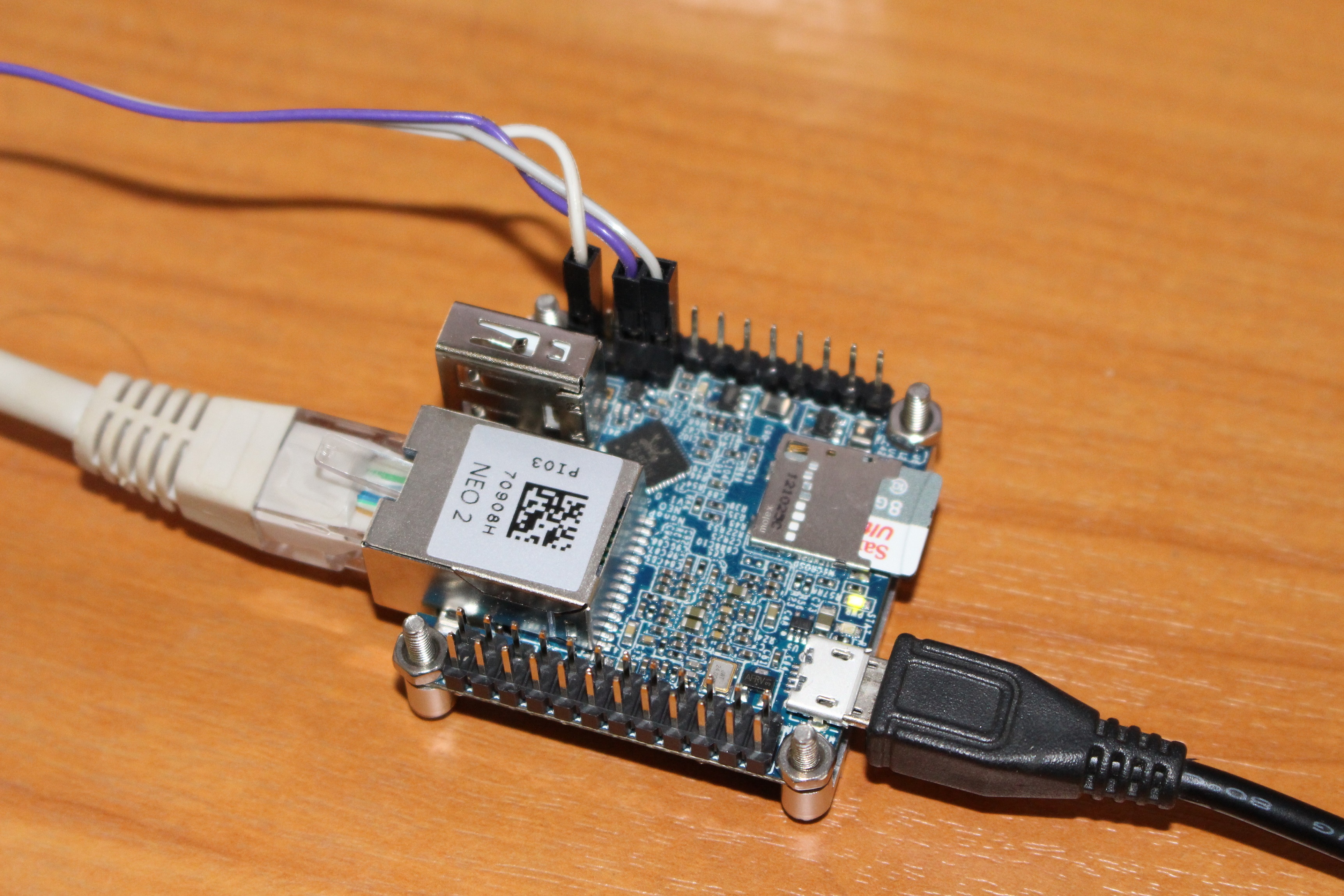
Журнал загрузки и информация FriendlyELEC Ubuntu 16.04.2
Я использовал minicom подключение /dev/ttyUSB0 с конфигурацией 115200 8N1 загрузки платы, это журнал загрузки образа Ubuntu 16.04.2 с Linux 3.10, один раз я получил проблему отладочной платы (так что это не первая загрузка):
NOTICE: BL3-1: v1.0(debug):3ffd944
NOTICE: BL3-1: Built : 11:09:10, Aug 30 2016
NOTICE: BL3-1 commit: 3ffd9442d4769d7fc0002770e3b69b55150a288e
INFO: BL3-1: Initializing runtime services
ERROR: Error initializing runtime service tspd_fast
INFO: BL3-1: Preparing for EL3 exit to normal world
INFO: BL3-1: Next image address = 0x4a000000
INFO: BL3-1: Next image spsr = 0x1d3
U-Boot 2014.07 (Mar 29 2017 - 09:47:44) Allwinner Technology
uboot commit : 7c8cc7f37ec0391e13186d04c698d6e48ff3f861
secure enable bit: 0
i2c: secure monitor exist
[ 0.752]pmbus: ready
u0:48105000
[ 0.755][ARISC] :arisc initialize
[ 0.898][ARISC] :arisc_dvfs_cfg_vf_table: support only one vf_table
[ 0.961][ARISC] :arisc para ok
[SCP] :sunxi-arisc driver begin startup 2
[SCP] :arisc version: [sun8iw5_v0.03.00-244-gb750b8e]
[SCP] :sunxi-arisc driver v1.20 is starting
[ 0.976][ARISC] :sunxi-arisc driver startup succeeded
axp: get node[charger0] error
[SCP ERROR] :message process error
[SCP ERROR] :message addr : 48105080
[SCP ERROR] :message state : 5
[SCP ERROR] :message attr : 2
[SCP ERROR] :message type : 80
[SCP ERROR] :message result : f3
[SCP WARING] :callback not install
[SCP ERROR] :arisc twi read pmu reg 0x3 err
probe axp806 failed
axp_probe error
[ 1.011]PMU: cpux 1008 Mhz,AXI=336 Mhz
PLL6=600 Mhz,AHB1=200 Mhz, APB1=100Mhz MBus=400Mhz
run key detect
no key found
no uart input
DRAM: 512 MiB
fdt addr: 0x56e9d320
Relocation Offset is: 15ef0000
axp: get node[charger0] error
In: serial
Out: serial
Err: serial
gic: sec monitor mode
[box standby] read rtc = 0x0
[box standby] start_type = 0x1
[box standby] to kernel
boot_init_gpio used
ir boot recovery not used
workmode = 0,storage type = 1
[ 1.266]MMC: 0
[mmc]: mmc driver ver 2016-05-20 17:18:00-test0
[mmc]: get card2_boot_para:sdc_ex_dly_used 0
[mmc]: no mmc-hs400-1_8v!
[mmc]: no mmc-hs200-1_8v!
[mmc]: no mmc-ddr-1_8v!
[mmc]: delete max-frequency from dtb
SUNXI SD/MMC: 0
[mmc]: 50 MHz...
[mmc]: sample: 63 - 158(ps)
[mmc]: 100 MHz...
[mmc]: sample: 32 - 156(ps)
[mmc]: 200 MHz...
[mmc]: sample: 15 - 166(ps)
[mmc]: media type 0x0
[mmc]: Wrong media type 0x0
[mmc]: ************Try SD card 0************
[mmc]: host caps: 0x27
[mmc]: MID 03 PSN 49731d8a
[mmc]: PNM SL08G -- 0x53-4c-30-38-47
[mmc]: PRV 8.0
[mmc]: MDT m-6 y-2016
[mmc]: speed mode : HSSDR52/SDR25
[mmc]: clock : 50000000 Hz
[mmc]: bus_width : 4 bit
[mmc]: user capacity : 7580 MB
[mmc]: ************SD/MMC 0 init OK!!!************
[mmc]: erase_grp_size : 0x1WrBlk*0x200=0x200 Byte
[mmc]: secure_feature : 0x0
[mmc]: secure_removal_type : 0x0
[ 1.494]sunxi flash init ok
mmc0 is current device
[ 1.513]start
drv_disp_init
tv_init:
tv_probe:000
no report hpd work,you need support the switch class!
screen 0 don't support TV!
tv_init:
fetch tv1 err.
drv_disp_init finish
hdcp is closed by sys config.
no the part:Reserve0
hpd_dev_num=2, id of def_output_dev is 0
hdmi hpd out, force open?
fdt_setprop_u32 disp.init_disp(0x20b0404) code:
fb_id=0, size=3686400, gd->ram_size=536870912, SUNXI_DISPLAY_FRAME_BUFFER_SIZE=6
[ 2.127]end
PowerBus = 0( 2:vBus 3:acBus other: not exist)
no battery, limit to dc
no battery exist
sunxi_bmp_logo_display
[boot disp] can not find the partition Reserve0
bmp_name=bootlogo.bmp
reading bootlogo.bmp
3686454 bytes read in 160 ms (22 MiB/s)
fdt_setprop_string disp.boot_fb0(5f000000,500,2d0,20,1400,0,0,500,2d0). ret-cod>
try to read logic blk 0 without env partition
*** Warning - bad CRC, using default environment
--------fastboot partitions--------
mbr not exist
base bootcmd=run setargs_mmc boot_normal
bootcmd set setargs_mmc
no misc partition is found
to be run cmd=run setargs_mmc boot_normal
read item0 copy0
Item0 (Map) magic is bad
the secure storage item0 copy0 is bad
read item0 copy1
Item0 (Map) magic is bad
the secure storage item0 copy0 == copy1, the data is good
the secure storage map is empty
no item name selinux in the map
sunxi storage read fail
no item name fsck.repair in the map
sunxi storage read fail
check user data form private
the private part isn't exist
update_fdt_para_for_kernel
update dtb dram start
update dtb dram end
serial is: 34005035c2003c2a074c
[ 2.533]inter uboot shell
Hit any key to stop autoboot: 0
reading boot.img
17256448 bytes read in 738 ms (22.3 MiB/s)
Android's image name: sun50i_arm64
Kernel load addr 0x40080000 size 12302 KiB
RAM disk load addr 0x41000000 size 4548 KiB
[ 4.424]ready to boot
prepare for kernel
[mmc]: MMC Device 2 not found
[mmc]: mmc 2 not find, so not exit
Starting kernel ...
INFO: BL3-1: Next image address = 0x40080000
INFO: BL3-1: Next image spsr = 0x3c5
[ 0.000000] Initializing cgroup subsys cpuset
[ 0.000000] Initializing cgroup subsys cpu
[ 0.000000] Initializing cgroup subsys cpuacct
[ 0.000000] Linux version 3.10.65 (root@wwd) (gcc version 4.9.3 20150113 (pr7
[ 0.000000] CPU: AArch64 Processor [410fd034] revision 4
[ 0.000000] Machine: sun50iw2
[ 0.000000] cma: CMA: reserved 16 MiB at 5f000000
[ 0.000000] On node 0 totalpages: 131072
[ 0.000000] DMA zone: 1792 pages used for memmap
[ 0.000000] DMA zone: 0 pages reserved
[ 0.000000] DMA zone: 131072 pages, LIFO batch:31
[ 0.000000] psci: probing for conduit method from DT.
[ 0.000000] psci: PSCIv0.2 detected in firmware.
[ 0.000000] psci: Using standard PSCI v0.2 function IDs
[ 0.000000] PERCPU: Embedded 12 pages/cpu @ffffffc01ef98000 s20224 r8192 d202
[ 0.000000] pcpu-alloc: s20224 r8192 d20736 u49152 alloc=12*4096
[ 0.000000] pcpu-alloc: [0] 0 [0] 1 [0] 2 [0] 3
[ 0.000000] Built 1 zonelists in Zone order, mobility grouping on. Total pa0
[ 0.000000] Kernel command line: console=ttyS0,115200 root=/dev/mmcblk0p2 in1
[ 0.000000] PID hash table entries: 2048 (order: 2, 16384 bytes)
[ 0.000000] Dentry cache hash table entries: 65536 (order: 7, 524288 bytes)
[ 0.000000] Inode-cache hash table entries: 32768 (order: 6, 262144 bytes)
[ 0.000000] Memory: 512MB = 512MB total
[ 0.000000] Memory: 457840k/457840k available, 66448k reserved
[ 0.000000] Virtual kernel memory layout:
[ 0.000000] vmalloc : 0xffffff8000000000 - 0xffffffbbffff0000 (245759 )
[ 0.000000] vmemmap : 0xffffffbc00e00000 - 0xffffffbc01500000 ( 7 )
[ 0.000000] modules : 0xffffffbffc000000 - 0xffffffc000000000 ( 64 )
[ 0.000000] memory : 0xffffffc000000000 - 0xffffffc020000000 ( 512 )
[ 0.000000] .init : 0xffffffc000b28000 - 0xffffffc000bb7f00 ( 576 )
[ 0.000000] .text : 0xffffffc000080000 - 0xffffffc000b27754 ( 10910 )
[ 0.000000] .data : 0xffffffc000bb8000 - 0xffffffc000c83490 ( 814 )
[ 0.000000] Preemptible hierarchical RCU implementation.
[ 0.000000] NR_IRQS:64 nr_irqs:64 0
[ 0.000000] Architected cp15 timer(s) running at 24.00MHz (virt).
[ 0.000000] Console: colour dummy device 80x25
[ 4.535949] Calibrating delay loop (skipped), value calculated using timer f)
[ 4.535959] pid_max: default: 32768 minimum: 301
[ 4.536435] Security Framework initialized
[ 4.536452] SELinux: Disabled at boot.
[ 4.536742] Mount-cache hash table entries: 256
[ 4.538709] Initializing cgroup subsys debug
[ 4.538722] Initializing cgroup subsys freezer
[ 4.538926] ftrace: allocating 29140 entries in 114 pages
[ 4.576571] CPU0: update cpu_power 1024
[ 4.576591] hw perfevents: enabled with arm/armv8-pmuv3 PMU driver, 7 countee
[ 4.578398] virtual base = 0xffffff800000a000.
[ 4.578412] gicd_base = 0xffffff800000c000.
[ 4.578417] gicc_base = 0xffffff800000e000.
[ 4.580317] CPU1: Booted secondary processor
[ 4.580344] CPU1: update cpu_power 1024
[ 4.582087] CPU2: Booted secondary processor
[ 4.582101] CPU2: update cpu_power 1024
[ 4.583798] CPU3: Booted secondary processor
[ 4.583810] CPU3: update cpu_power 1024
[ 4.583897] Brought up 4 CPUs
[ 4.583922] SMP: Total of 4 processors activated (192.00 BogoMIPS).
[ 4.585236] devtmpfs: initialized
[ 4.616168] atomic64 test passed
[ 4.616181] pinctrl core: initialized pinctrl subsystem
[ 4.619093] NET: Registered protocol family 16
[ 4.621823] dump_class_init,839, success
[ 4.623034] vdso: 2 pages (1 code, 1 data) at base ffffffc000bc1000
[ 4.623060] hw-breakpoint: found 6 breakpoint and 4 watchpoint registers.
[ 4.625380] software IO TLB [mem 0x5d000000-0x5d400000] (4MB) mapped at [fff]
[ 4.626678] DMA: preallocated 256 KiB pool for atomic allocations
[ 4.627367] pll_audio-set_default_rate=24576000 success!
[ 4.627398] pll_video-set_default_rate=297000000 success!
[ 4.627436] pll_ve-set_default_rate=420000000 success!
[ 4.627553] pll_de-set_default_rate=864000000 success!
[ 4.627860] ahb1-set_default_rate=200000000 success!
[ 4.628727] de-set_default_source=pll_de success!
[ 4.628734] de-set_default_rate=432000000 success!
[ 4.628793] tcon0-set_default_source=pll_video success!
[ 4.628872] tve-set_default_source=pll_de success!
[ 4.629174] hdmi-set_default_source=pll_video success!
[ 4.633126] sun50iw2p1-r-pinctrl 1f02c00.pinctrl: initialized sunXi PIO drivr
[ 4.636298] sun50iw2p1-pinctrl 1c20800.pinctrl: initialized sunXi PIO driver
[ 4.638340] sunxi hwspinlock vbase:0xffffff800005c000
[ 4.720108] bio: create slab at 0
[ 4.721153] pwm module init!
[ 4.727391] SCSI subsystem initialized
[ 4.729661] usbcore: registered new interface driver usbfs
[ 4.729964] usbcore: registered new interface driver hub
[ 4.730245] usbcore: registered new device driver usb
[ 4.732598] Linux video capture interface: v2.00
[ 4.739218] [ARISC] :sunxi-arisc driver v1.20
[ 4.740164] [ARISC] :sunxi-arisc driver v1.20 startup succeeded
[ 4.740847] Advanced Linux Sound Architecture Driver Initialized.
[ 4.742280] Bluetooth: Core ver 2.16
[ 4.742482] NET: Registered protocol family 31
[ 4.742488] Bluetooth: HCI device and connection manager initialized
[ 4.742520] Bluetooth: HCI socket layer initialized
[ 4.742549] Bluetooth: L2CAP socket layer initialized
[ 4.742605] Bluetooth: SCO socket layer initialized
[ 4.743519] cfg80211: Calling CRDA to update world regulatory domain
[ 4.744631] [pm]aw_pm_init!
[ 4.744742] np name = /soc@01c00000/rtc@01f00000.
[ 4.744749] base = ffffff800006c100, len = 4.
[ 4.744755] pmu name: pmic0 .
[ 4.744840] Warning: can not find np for pmic0.
[ 4.744845] pmu name: pmic1 .
[ 4.744868] Warning: can not find np for pmic1.
[ 4.744951] add_sys_pwr_dm: get ldo name for id: vcc-lpddr failed
[ 4.744959] add_sys_pwr_dm: get ldo name for id: vcc-pl failed
[ 4.744966] add_sys_pwr_dm: axpdummy_ldo6 ldo already alwayson.
[ 4.744988] add_sys_pwr_dm: vcc-pc not sys id.
[ 4.744993] after inited: sys_mask config = 0x4855.
[ 4.745016] Warning: can not find np for dynamic_standby_para.
[ 4.745149] [pm]valid
[ 4.745153] [pm]valid
[ 4.745159] Notice: sun9i & sun8iw5 & sun50i not need support normal standby.
[ 4.745184] [DISP]disp_module_init
[ 4.746052] [DISP] init_disp:0x20b0404
[ 4.746062] [DISP] boot_disp:0x0
[ 4.746596] [DISP] fb_base:0x0
[ 4.762460] [DISP]disp_module_init finish
[ 4.763663] sunxi budget cooling probe start !
[ 4.763689] CPU freq cooling register Success
[ 4.763715] CPU hotplug cooling register Success
[ 4.764059] CPU budget cooling register Success
[ 4.765806] input: sunxi-ths as /devices/virtual/input/input0
[ 4.765861] thermal thermal_zone0: failed to read out thermal zone 0
[ 4.766411] Switching to clocksource arch_sys_counter
[ 4.812086] FS-Cache: Loaded
[ 4.812682] CacheFiles: Loaded
[ 4.839252] NET: Registered protocol family 2
[ 4.840770] TCP established hash table entries: 4096 (order: 4, 65536 bytes)
[ 4.840871] TCP bind hash table entries: 4096 (order: 4, 65536 bytes)
[ 4.840957] TCP: Hash tables configured (established 4096 bind 4096)
[ 4.841608] TCP: reno registered
[ 4.841620] UDP hash table entries: 256 (order: 1, 8192 bytes)
[ 4.841639] UDP-Lite hash table entries: 256 (order: 1, 8192 bytes)
[ 4.842359] NET: Registered protocol family 1
[ 4.843376] RPC: Registered named UNIX socket transport module.
[ 4.843382] RPC: Registered udp transport module.
[ 4.843387] RPC: Registered tcp transport module.
[ 4.843392] RPC: Registered tcp NFSv4.1 backchannel transport module.
[ 4.844340] Unpacking initramfs...
[ 5.107382] Freeing initrd memory: 4544K (ffffffc001000000 - ffffffc00147000)
[ 5.108609] lock super standby defaultly!
[ 5.108625] lookup_scene_lock_name: new scene lock super_standby
[ 5.108631] scene_lock_init name=super_standby
[ 5.108639] scene_lock: super_standby, type 5, count 1
[ 5.109896] audit: initializing netlink socket (disabled)
[ 5.109973] type=2000 audit(0.560:1): initialized
[ 5.114977] FS-Cache: Netfs 'nfs' registered for caching
[ 5.116236] FS-Cache: Netfs 'cifs' registered for caching
[ 5.117153] NTFS driver 2.1.30 [Flags: R/W].
[ 5.117880] fuse init (API version 7.22)
[ 5.118886] msgmni has been set to 935
[ 5.120486] io scheduler noop registered
[ 5.120494] io scheduler deadline registered
[ 5.120612] io scheduler cfq registered (default)
[ 5.122155] sunxi_bootup_extend_probe: bootup extend state 1
[ 5.122163] bootup extend probe ok
[ 5.123647] uart0: ttyS0 at MMIO 0x1c28000 (irq = 32) is a SUNXI
[ 5.123671] sw_console_setup()1268 - console setup baud 115200 parity n bitsn
[ 6.022122] console [ttyS0] enabled
[ 6.026908] uart1: ttyS1 at MMIO 0x1c28400 (irq = 33) is a SUNXI
[ 6.034086] uart2: ttyS2 at MMIO 0x1c28800 (irq = 34) is a SUNXI
[ 6.041326] uart3: ttyS3 at MMIO 0x1c28c00 (irq = 35) is a SUNXI
[ 6.049888] misc dump reg init
[ 6.061293] loop: module loaded
[ 6.064781] Boot type 1
[ 6.072098] tun: Universal TUN/TAP device driver, 1.6
[ 6.077644] tun: (C) 1999-2004 Max Krasnyansky <maxk@qualcomm.com>
[ 6.087208] PPP generic driver version 2.4.2
[ 6.092423] PPP BSD Compression module registered
[ 6.097575] PPP Deflate Compression module registered
[ 6.103100] PPP MPPE Compression module registered
[ 6.108344] NET: Registered protocol family 24
[ 6.113248] PPTP driver version 0.8.5
[ 6.117605] hso: drivers/net/usb/hso.c: Option Wireless
[ 6.123946] usbcore: registered new interface driver hso
[ 6.129969] usbcore: registered new interface driver asix
[ 6.136084] usbcore: registered new interface driver ax88179_178a
[ 6.142942] usbcore: registered new interface driver cdc_ether
[ 6.149511] usbcore: registered new interface driver net1080
[ 6.155893] usbcore: registered new interface driver cdc_subset
[ 6.162548] usbcore: registered new interface driver zaurus
[ 6.168881] usbcore: registered new interface driver cdc_ncm
[ 6.175073] ehci_hcd: USB 2.0 'Enhanced' Host Controller (EHCI) Driver
[ 6.182528] get ehci0-controller, regulator_io is no nocare
[ 6.188721] [sunxi-ehci0]: probe, pdev->name: 1c1a000.ehci0-controller, sunx8
[ 6.202019] sunxi-ehci 1c1a000.ehci0-controller: SW USB2.0 'Enhanced' Host Cr
[ 6.211944] sunxi-ehci 1c1a000.ehci0-controller: new USB bus registered, ass1
[ 6.221988] sunxi-ehci 1c1a000.ehci0-controller: irq 104, io mem 0xffffffc008
[ 6.242474] sunxi-ehci 1c1a000.ehci0-controller: USB 0.0 started, EHCI 1.00
[ 6.250221] usb usb1: New USB device found, idVendor=1d6b, idProduct=0002
[ 6.257651] usb usb1: New USB device strings: Mfr=3, Product=2, SerialNumber1
[ 6.265552] usb usb1: Product: SW USB2.0 'Enhanced' Host Controller (EHCI) Dr
[ 6.273738] usb usb1: Manufacturer: Linux 3.10.65 ehci_hcd
[ 6.279730] usb usb1: SerialNumber: sunxi-ehci
[ 6.285591] hub 1-0:1.0: USB hub found
[ 6.289710] hub 1-0:1.0: 1 port detected
[ 6.294437] get drv_vbus is fail, 84
[ 6.298339] get ehci1-controller, regulator_io is no nocare
[ 6.304501] [sunxi-ehci1]: probe, pdev->name: 1c1b000.ehci1-controller, sunxa
[ 6.317788] sunxi-ehci 1c1b000.ehci1-controller: SW USB2.0 'Enhanced' Host Cr
[ 6.327710] sunxi-ehci 1c1b000.ehci1-controller: new USB bus registered, ass2
[ 6.337597] sunxi-ehci 1c1b000.ehci1-controller: irq 106, io mem 0xffffffc008
[ 6.360552] sunxi-ehci 1c1b000.ehci1-controller: USB 0.0 started, EHCI 1.00
[ 6.368275] usb usb2: New USB device found, idVendor=1d6b, idProduct=0002
[ 6.375705] usb usb2: New USB device strings: Mfr=3, Product=2, SerialNumber1
[ 6.383606] usb usb2: Product: SW USB2.0 'Enhanced' Host Controller (EHCI) Dr
[ 6.391825] usb usb2: Manufacturer: Linux 3.10.65 ehci_hcd
[ 6.397818] usb usb2: SerialNumber: sunxi-ehci
[ 6.403611] hub 2-0:1.0: USB hub found
[ 6.407734] hub 2-0:1.0: 1 port detected
[ 6.412448] get drv_vbus is fail, 84
[ 6.416350] get ehci2-controller, regulator_io is no nocare
[ 6.422445] sunxi ehci2-controller is no enable
[ 6.427394] sunxi-ehci 1c1c000.ehci2-controller: init_sunxi_hci is fail
[ 6.434685] get drv_vbus is fail, 84
[ 6.438586] get ehci3-controller, regulator_io is no nocare
[ 6.444744] [sunxi-ehci3]: probe, pdev->name: 1c1d000.ehci3-controller, sunxe
[ 6.458028] sunxi-ehci 1c1d000.ehci3-controller: SW USB2.0 'Enhanced' Host Cr
[ 6.467949] sunxi-ehci 1c1d000.ehci3-controller: new USB bus registered, ass3
[ 6.477828] sunxi-ehci 1c1d000.ehci3-controller: irq 110, io mem 0xffffffc008
[ 6.498313] sunxi-ehci 1c1d000.ehci3-controller: USB 0.0 started, EHCI 1.00
[ 6.506058] usb usb3: New USB device found, idVendor=1d6b, idProduct=0002
[ 6.513519] usb usb3: New USB device strings: Mfr=3, Product=2, SerialNumber1
[ 6.521426] usb usb3: Product: SW USB2.0 'Enhanced' Host Controller (EHCI) Dr
[ 6.529613] usb usb3: Manufacturer: Linux 3.10.65 ehci_hcd
[ 6.535605] usb usb3: SerialNumber: sunxi-ehci
[ 6.541562] hub 3-0:1.0: USB hub found
[ 6.545678] hub 3-0:1.0: 1 port detected
[ 6.550892] ohci_hcd: USB 1.1 'Open' Host Controller (OHCI) Driver
[ 6.557922] get ohci0-controller, regulator_io is no nocare
[ 6.564071] hci: request ohci0-controller gpio:354
[ 6.569316] ohci0-controller get usb clk_usbohci12m clk failed.
[ 6.575782] ohci0-controller get usb clk_hoscx2 clk failed.
[ 6.581881] ohci0-controller get usb clk_hosc failed.
[ 6.587407] ohci0-controller get usb clk_losc clk failed.
[ 6.593305] [sunxi-ohci0]: probe, pdev->name: 1c1a000.ohci0-controller, sunx0
[ 6.603550] sunxi-ohci 1c1a000.ohci0-controller: SW USB2.0 'Open' Host Contrr
[ 6.613088] sunxi-ohci 1c1a000.ohci0-controller: new USB bus registered, ass4
[ 6.622578] sunxi-ohci 1c1a000.ohci0-controller: irq 105, io mem 0x6b6c632060
[ 6.689319] usb usb4: New USB device found, idVendor=1d6b, idProduct=0001
[ 6.696749] usb usb4: New USB device strings: Mfr=3, Product=2, SerialNumber1
[ 6.704641] usb usb4: Product: SW USB2.0 'Open' Host Controller (OHCI) Driver
[ 6.712448] usb usb4: Manufacturer: Linux 3.10.65 ohci_hcd
[ 6.718450] usb usb4: SerialNumber: sunxi-ohci
[ 6.724167] hub 4-0:1.0: USB hub found
[ 6.728300] hub 4-0:1.0: 1 port detected
[ 6.732955] get drv_vbus is fail, 84
[ 6.736869] get ohci1-controller, regulator_io is no nocare
[ 6.743010] ohci1-controller get usb clk_usbohci12m clk failed.
[ 6.749487] ohci1-controller get usb clk_hoscx2 clk failed.
[ 6.755582] ohci1-controller get usb clk_hosc failed.
[ 6.761098] ohci1-controller get usb clk_losc clk failed.
[ 6.767005] [sunxi-ohci1]: probe, pdev->name: 1c1b000.ohci1-controller, sunx0
[ 6.777241] sunxi-ohci 1c1b000.ohci1-controller: SW USB2.0 'Open' Host Contrr
[ 6.786774] sunxi-ohci 1c1b000.ohci1-controller: new USB bus registered, ass5
[ 6.796262] sunxi-ohci 1c1b000.ohci1-controller: irq 107, io mem 0x736f6c5f60
[ 6.866441] usb usb5: New USB device found, idVendor=1d6b, idProduct=0001
[ 6.873872] usb usb5: New USB device strings: Mfr=3, Product=2, SerialNumber1
[ 6.881764] usb usb5: Product: SW USB2.0 'Open' Host Controller (OHCI) Driver
[ 6.889570] usb usb5: Manufacturer: Linux 3.10.65 ohci_hcd
[ 6.895572] usb usb5: SerialNumber: sunxi-ohci
[ 6.901282] hub 5-0:1.0: USB hub found
[ 6.905409] hub 5-0:1.0: 1 port detected
[ 6.910074] get drv_vbus is fail, 84
[ 6.913987] get ohci2-controller, regulator_io is no nocare
[ 6.920072] sunxi ohci2-controller is no enable
[ 6.925032] ohci2-controller get usb clk_usbohci12m clk failed.
[ 6.931507] ohci2-controller get usb clk_hoscx2 clk failed.
[ 6.937593] ohci2-controller get usb clk_hosc failed.
[ 6.943119] ohci2-controller get usb clk_losc clk failed.
[ 6.949014] hci: ERR: sunxi_ohci is null
[ 6.953302] hci: ERR: sunxi_ohci_hcd_probe, sunxi_ohci is null
[ 6.959682] sunxi-ohci: probe of 1c1c000.ohci2-controller failed with error 1
[ 6.967636] get drv_vbus is fail, 84
[ 6.971548] get ohci3-controller, regulator_io is no nocare
[ 6.977684] ohci3-controller get usb clk_usbohci12m clk failed.
[ 6.984161] ohci3-controller get usb clk_hoscx2 clk failed.
[ 6.990248] ohci3-controller get usb clk_hosc failed.
[ 6.995772] ohci3-controller get usb clk_losc clk failed.
[ 7.001710] [sunxi-ohci3]: probe, pdev->name: 1c1d000.ohci3-controller, sunx0
[ 7.011950] sunxi-ohci 1c1d000.ohci3-controller: SW USB2.0 'Open' Host Contrr
[ 7.021485] sunxi-ohci 1c1d000.ohci3-controller: new USB bus registered, ass6
[ 7.030972] sunxi-ohci 1c1d000.ohci3-controller: irq 111, io mem 0x6c6320637f
[ 7.092752] usb usb6: New USB device found, idVendor=1d6b, idProduct=0001
[ 7.100182] usb usb6: New USB device strings: Mfr=3, Product=2, SerialNumber1
[ 7.108075] usb usb6: Product: SW USB2.0 'Open' Host Controller (OHCI) Driver
[ 7.115881] usb usb6: Manufacturer: Linux 3.10.65 ohci_hcd
[ 7.121887] usb usb6: SerialNumber: sunxi-ohci
[ 7.127595] hub 6-0:1.0: USB hub found
[ 7.131729] hub 6-0:1.0: 1 port detected
[ 7.137047] usbcore: registered new interface driver usb-storage
[ 7.143835] usbcore: registered new interface driver ums-alauda
[ 7.150518] usbcore: registered new interface driver ums-cypress
[ 7.157274] usbcore: registered new interface driver ums-datafab
[ 7.164035] usbcore: registered new interface driver ums_eneub6250
[ 7.170994] usbcore: registered new interface driver ums-freecom
[ 7.177757] usbcore: registered new interface driver ums-isd200
[ 7.184410] usbcore: registered new interface driver ums-jumpshot
[ 7.191265] usbcore: registered new interface driver ums-karma
[ 7.197848] usbcore: registered new interface driver ums-onetouch
[ 7.204714] usbcore: registered new interface driver ums-realtek
[ 7.211478] usbcore: registered new interface driver ums-sddr09
[ 7.218144] usbcore: registered new interface driver ums-sddr55
[ 7.224801] usbcore: registered new interface driver ums-usbat
[ 7.232028] usbcore: registered new interface driver usbserial
[ 7.238613] usbcore: registered new interface driver option
[ 7.244881] usbserial: USB Serial support registered for GSM modem (1-port)
[ 7.253968] mousedev: PS/2 mouse device common for all mice
[ 7.260883] usbcore: registered new interface driver xpad
[ 7.266996] usbcore: registered new interface driver usb_acecad
[ 7.273668] usbcore: registered new interface driver aiptek
[ 7.279964] usbcore: registered new interface driver gtco
[ 7.286071] usbcore: registered new interface driver hanwang
[ 7.292448] usbcore: registered new interface driver kbtab
[ 7.298676] usbcore: registered new interface driver wacom
[ 7.306840] sunxi-rtc 1f00000.rtc: rtc core: registered sunxi-rtc as rtc0
[ 7.314304] sunxi-rtc 1f00000.rtc: RTC enabled
[ 7.319889] IR NEC protocol handler initialized
[ 7.324836] IR RC5(x) protocol handler initialized
[ 7.330079] IR RC6 protocol handler initialized
[ 7.335033] IR JVC protocol handler initialized
[ 7.339978] IR Sony protocol handler initialized
[ 7.345026] IR RC5 (streamzap) protocol handler initialized
[ 7.351111] IR SANYO protocol handler initialized
[ 7.356256] IR MCE Keyboard/mouse protocol handler initialized
[ 7.362625] sunxi cedar version 0.1
[ 7.366646] [cedar]: install start!!!
[ 7.370751] cedar_ve: cedar-ve the get irq is 90
[ 7.376452] [cedar]: install end!!!
[ 7.392629] sunxi gpu cooling probe start !
[ 7.397234] CPU gpu cooling register Success
[ 7.402310] device-mapper: uevent: version 1.0.3
[ 7.407858] device-mapper: ioctl: 4.24.0-ioctl (2013-01-15) initialised: dm-m
[ 7.417297] Bluetooth: HCI UART driver ver 2.2
[ 7.422150] Bluetooth: HCI H4 protocol initialized
[ 7.427392] Bluetooth: HCI Realtek H5 protocol initialized
[ 7.433655] [BT_LPM] bluesleep_init: BlueSleep Mode Driver Ver 1.2
[ 7.441759] cpuidle: using governor ladder
[ 7.446885] cpuidle: using governor menu
[ 7.453307] sunxi-mmc 1c0f000.sdmmc: SD/MMC/SDIO Host Controller Driver(v0.51
[ 7.466357] sunxi-mmc 1c0f000.sdmmc: regulator prop vmmc,str vcc-sdcv
[ 7.473438] sunxi-mmc 1c0f000.sdmmc: regulator prop vqmmc,str vcc-sdcvq33
[ 7.480858] sunxi-mmc 1c0f000.sdmmc: regulator prop vdmmc,str vcc-sdcvd
[ 7.488113] sunxi-mmc 1c0f000.sdmmc: No vmmc regulator found
[ 7.494324] sunxi-mmc 1c0f000.sdmmc: No vqmmc regulator found
[ 7.500600] sunxi-mmc 1c0f000.sdmmc: No vdmmc regulator found
[ 7.507612] sunxi-mmc 1c0f000.sdmmc: Got CD GPIO #166.
[ 7.513639] sunxi-mmc 1c0f000.sdmmc: sdc set ios: clk 0Hz bm PP pm UP vdd 21B
[ 7.541349] sunxi-mmc 1c0f000.sdmmc: sdc set ios: clk 400000Hz bm PP pm ON vB
[ 7.571267] sunxi-mmc 1c0f000.sdmmc: base:0xffffff8000e64000 irq:92
[ 7.572887] sunxi-mmc 1c0f000.sdmmc: sdc set ios: clk 400000Hz bm PP pm ON vB
[ 7.575270] sunxi-mmc 1c0f000.sdmmc: sdc set ios: clk 400000Hz bm PP pm ON vB
[ 7.580467] sunxi-mmc 1c0f000.sdmmc: sdc set ios: clk 400000Hz bm PP pm ON vB
[ 7.580511] sunxi-mmc 1c0f000.sdmmc: sdc set ios: clk 400000Hz bm PP pm ON vB
[ 7.582890] sunxi-mmc 1c0f000.sdmmc: sdc set ios: clk 400000Hz bm PP pm ON vB
[ 7.636616] leds-gpio leds-gpio: pins are not configured from the driver
[ 7.644740] ledtrig-cpu: registered to indicate activity on CPUs
[ 7.652053] hidraw: raw HID events driver (C) Jiri Kosina
[ 7.658301] mmc0: host does not support reading read-only switch. assuming w.
[ 7.670918] sunxi-mmc 1c0f000.sdmmc: sdc set ios: clk 400000Hz bm PP pm ON vB
[ 7.671382] usbcore: registered new interface driver usbhid
[ 7.671384] usbhid: USB HID core driver
[ 7.672344] zram: Created 1 device(s) ...
[ 7.697080] sunxi-mmc 1c0f000.sdmmc: sdc set ios: clk 50000000Hz bm PP pm ONB
[ 7.709323] sunxi-mmc 1c0f000.sdmmc: sdc set ios: clk 50000000Hz bm PP pm ONB
[ 7.709405] ashmem: initialized
[ 7.712634] AUDIO :get regulator name failed .
[ 7.712681] failed to get gpio-spk gpio from dts,spk_gpio:-2
[ 7.735692] mmc0: new high speed SDHC card at address aaaa
[ 7.742143] sunxi-codec-machine sound.6: sun50iw2codec 1c22c00.cpudai0-k
[ 7.752909] mmcblk0: mmc0:aaaa SL08G 7.40 GiB
[ 7.758596] sndhdmi sound.7: sndhdmi 1c22800.daudio mapping ok
[ 7.766356] mmcblk0: p1 p2
[ 7.771068] sndspdif sound.8: spdif-hifi 1c21000.spdif-controller mappik
[ 7.781679] u32 classifier
[ 7.784640] Actions configured
[ 7.788384] Netfilter messages via NETLINK v0.30.
[ 7.793641] nf_conntrack version 0.5.0 (3740 buckets, 14960 max)
[ 7.800729] ctnetlink v0.93: registering with nfnetlink.
[ 7.808892] NF_TPROXY: Transparent proxy support initialized, version 4.1.0
[ 7.816501] NF_TPROXY: Copyright (c) 2006-2007 BalaBit IT Ltd.
[ 7.824261] xt_time: kernel timezone is -0000
[ 7.829178] ipip: IPv4 over IPv4 tunneling driver
[ 7.835454] gre: GRE over IPv4 demultiplexor driver
[ 7.840796] ip_gre: GRE over IPv4 tunneling driver
[ 7.848811] ip_tables: (C) 2000-2006 Netfilter Core Team
[ 7.855097] arp_tables: (C) 2002 David S. Miller
[ 7.860279] TCP: bic registered
[ 7.863706] TCP: cubic registered
[ 7.867340] TCP: westwood registered
[ 7.871241] TCP: htcp registered
[ 7.874761] Initializing XFRM netlink socket
[ 7.879803] NET: Registered protocol family 10
[ 7.887509] mip6: Mobile IPv6
[ 7.890831] ip6_tables: (C) 2000-2006 Netfilter Core Team
[ 7.897290] sit: IPv6 over IPv4 tunneling driver
[ 7.903798] NET: Registered protocol family 17
[ 7.908756] NET: Registered protocol family 15
[ 7.914173] Bluetooth: RFCOMM TTY layer initialized
[ 7.919557] Bluetooth: RFCOMM socket layer initialized
[ 7.925187] Bluetooth: RFCOMM ver 1.11
[ 7.929279] Bluetooth: BNEP (Ethernet Emulation) ver 1.3
[ 7.935088] Bluetooth: BNEP filters: protocol multicast
[ 7.940819] Bluetooth: BNEP socket layer initialized
[ 7.946262] Bluetooth: HIDP (Human Interface Emulation) ver 1.2
[ 7.952754] Bluetooth: HIDP socket layer initialized
[ 7.958898] Registering SWP/SWPB emulation handler
[ 7.967225] there is no tve dac(0) offset value.
[ 7.972278] [DISP] boot_disp:0x0
[ 7.975959] [DISP] disp_init_tv,line:641:screen 0 don't support TV!
[ 7.983399] usb_serial_number:20080411
[ 7.988254] file system registered
[ 7.995923] android_usb gadget: Mass Storage Function, version: 2009/09/11
[ 8.003442] android_usb gadget: Number of LUNs=3
[ 8.008548] lun0: LUN: removable file: (no medium)
[ 8.013895] lun1: LUN: removable file: (no medium)
[ 8.019222] lun2: LUN: removable file: (no medium)
[ 8.025420] android_usb gadget: android_usb ready
[ 8.030790] sunxi-rtc 1f00000.rtc: setting system clock to 2017-01-01 00:01:)
[ 8.048165] ALSA device list:
[ 8.051420] #0: audiocodec
[ 8.054582] #1: sndhdmi
[ 8.057438] #2: sndspdif
[ 8.060905] Freeing unused kernel memory: 572K (ffffffc000b28000 - ffffffc00)
Loading, please wait...
starting version 229
Begin: Loading essential drivers ... done.
Begin: Running /scripts/init-premount ... done.
Begin: Mounting root file system ... Begin: Running /scripts/local-top ... done.
Begin: Running /scripts/local-premount ... done.
Begin: Will now check root file system ... fsck from util-linux 2.27.1
[/sbin/fsck.ext4 (1) -- /dev/mmcblk0p2] fsck.ext4 -y -C0 /dev/mmcblk0p2
e2fsck 1.42.13 (17-May-2015)
rootfs: recovering journal
Superblock last mount time is in the future.
(by less than a day, probably due to the hardware clock being incorrect)
Setting free inodes count to 437685 (was 437714)
Setting free blocks count to 1633110 (was 1633138)
rootfs: clean, 34315/472000 files, 275626/1908736 blocks
done.
[ 9.119813] EXT4-fs (mmcblk0p2): mounted filesystem with ordered data mode. )
[ 9.138875] EXT4-fs (mmcblk0p2): re-mounted. Opts: data=ordered
done.
Begin: Running /scripts/local-bottom ... done.
Begin: Running /scripts/init-bottom ... done.
[ 9.514796] systemd[1]: systemd 229 running in system mode. (+PAM +AUDIT +SE)
[ 9.535340] systemd[1]: Detected architecture arm64.
Welcome to Ubuntu core 16.04 LTS!
[ 9.559310] systemd[1]: Set hostname to .
[ 9.858420] systemd[1]: Listening on udev Kernel Socket.
[ OK ] Listening on udev Kernel Socket.
[ 9.884072] systemd[1]: Started Dispatch Password Requests to Console Direct.
[ OK ] Started Dispatch Password Requests to Console Directory Watch.
[ 9.913444] systemd[1]: Started Forward Password Requests to Wall Directory .
[ OK ] Started Forward Password Requests to Wall Directory Watch.
[ 9.942719] systemd[1]: Listening on udev Control Socket.
[ OK ] Listening on udev Control Socket.
[ 9.972021] systemd[1]: Reached target Encrypted Volumes.
[ OK ] Reached target Encrypted Volumes.
[ 10.002288] systemd[1]: Listening on Journal Socket (/dev/log).
[ OK ] Listening on Journal Socket (/dev/log).
[ 10.031569] systemd[1]: Listening on Journal Socket.
[ OK ] Listening on Journal Socket.
[ 10.051988] systemd[1]: Reached target Paths.
[ OK ] Reached target Paths.
[ 10.072395] systemd[1]: Created slice User and Session Slice.
[ OK ] Created slice User and Session Slice.
[ 10.100148] systemd[1]: Reached target Swap.
[ OK ] Reached target Swap.
[ 10.121591] systemd[1]: Listening on /dev/initctl Compatibility Named Pipe.
[ OK ] Listening on /dev/initctl Compatibility Named Pipe.
[ 10.150525] systemd[1]: Created slice System Slice.
[ OK ] Created slice System Slice.
[ 10.179226] systemd[1]: Mounting Debug File System...
Mounting Debug File System...
[ 10.207403] systemd[1]: Starting Journal Service...
Starting Journal Service...
[ 10.228309] systemd[1]: Reached target Slices.
[ OK ] Reached target Slices.
[ 10.267208] systemd[1]: Starting Load Kernel Modules...
Starting Load Kernel Modules...
[ 10.300115] systemd[1]: Starting Set console keymap...
Starting Set console keymap...
[ 10.328896] systemd[1]: Starting Remount Root and Kernel File Systems...
Starting Remount Root and Kernel File Systems...
[ 10.359156] systemd[1]: Starting Create list of required static device nodes.
Starting Create list of required st... nodes for the current kernel...
[ 10.395675] systemd[1]: Created slice system-serial\x2dgetty.slice.
[ OK ] Created slice system-serial\x2dgetty.slice.
[ 10.424789] systemd[1]: Reached target Remote File Systems (Pre).
[ OK ] Reached target Remote File Systems (Pre).
[ 10.454371] systemd[1]: Reached target Remote File Systems.
[ OK ] Reached target Remote File Systems.
[ 10.498611] systemd[1]: Mounted Debug File System.
[ OK ] Mounted Debug File System.
[ 10.523661] systemd[1]: Started Journal Service.
[ OK ] Started Journal Service.
[ OK ] Started Load Kernel Modules.
[ OK ] Started Remount Root and Kernel File Systems.
[ OK ] Started Create list of required sta...ce nodes for the current kernel.
[ OK ] Started Set console keymap.
Starting Create Static Device Nodes in /dev...
Starting udev Coldplug all Devices...
Starting Load/Save Random Seed...
Mounting Configuration File System...
Mounting FUSE Control File System...
Starting Apply Kernel Variables...
Starting Flush Journal to Persistent Storage...
[ OK ] Mounted Configuration File System.
[ OK ] Mounted FUSE Control File System.
[ OK ] Started Create Static Device Nodes in /dev.
[ OK ] Started Load/Save Random Seed.
[ OK ] Started Apply Kernel Variables.
[ OK ] Reached target Local File Systems (Pre).
Starting udev Kernel Device Manager...
[ OK ] Started Flush Journal to Persistent Storage.
[ OK ] Started udev Kernel Device Manager.
[ OK ] Started udev Coldplug all Devices.
[ OK ] Found device /dev/ttyS0.
[ 11.534840] node ir_addr_code16 get failed!
[ 11.542660] sunxi_ir_startup: cir get supply err
[ OK ] Reached target Sound Card.
[ OK ] Found device /dev/mmcblk0p1.
[ OK ] Listening on Load/Save RF Kill Switch Status /dev/rfkill Watch.
Mounting /boot...
[ OK ] Found device /sys/subsystem/net/devices/eth0.
[ OK ] Mounted /boot.
[ OK ] Reached target Local File Systems.
Starting Raise network interfaces...
Starting Create Volatile Files and Directories...
Starting Set console font and keymap...
[ OK ] Started ifup for eth0.
[ OK ] Started Create Volatile Files and Directories.
Starting Update UTMP about System Boot/Shutdown...
Starting Network Time Synchronization...
[ OK ] Started Update UTMP about System Boot/Shutdown.
[ OK ] Started Network Time Synchronization.
[ OK ] Reached target System Time Synchronized.
[ OK ] Reached target System Initialization.
[ OK ] Listening on D-Bus System Message Bus Socket.
[ OK ] Reached target Sockets.
[ OK ] Started Daily Cleanup of Temporary Directories.
[ OK ] Reached target Basic System.
Starting Login Service...
Starting dnsmasq - A lightweight DHCP and caching DNS server...
Starting Permit User Sessions...
Starting LSB: Start busybox udhcpd at boot time...
Starting Restore /etc/resolv.conf i...re the ppp link was shut down...
Starting Save/Restore Sound Card State...
Starting LSB: Set the CPU Frequency Scaling governor to "ondemand"...
Starting brcm_patchram_plus...
[ OK ] Started Daily apt activities.
[ OK ] Reached target Timers.
[ OK ] Started D-Bus System Message Bus.
[ OK ] Started Set console font and keymap.
[ OK ] Started Permit User Sessions.
[ OK ] Started Restore /etc/resolv.conf if...fore the ppp link was shut down.
[ OK ] Started brcm_patchram_plus.
[ OK ] Started LSB: Start busybox udhcpd at boot time.
[ OK ] Started LSB: Set the CPU Frequency Scaling governor to "ondemand".
[ OK ] Started Raise network interfaces.
[ OK ] Started Login Service.
[ OK ] Started dnsmasq - A lightweight DHCP and caching DNS server.
[ OK ] Started Save/Restore Sound Card State.
[ OK ] Reached target Host and Network Name Lookups.
[ OK ] Reached target Network.
[ OK ] Reached target Network is Online.
Starting LSB: Advanced IEEE 802.11 management daemon...
Starting LSB: disk temperature monitoring daemon...
Starting OpenBSD Secure Shell server...
Starting /etc/rc.local Compatibility...
Starting Set console scheme...
[ OK ] Created slice system-getty.slice.
[ OK ] Started /etc/rc.local Compatibility.
[ OK ] Started Set console scheme.
[ OK ] Started LSB: disk temperature monitoring daemon.
[ OK ] Started Serial Getty on ttyS0.
[ 9.164386] rc.local[1455]: QtE-Demo: no process found
[ OK ] Started Getty on tty2.
[ OK ] Reached target Login Prompts.
[ OK ] Started OpenBSD Secure Shell server.
[ OK ] Started LSB: Advanced IEEE 802.11 management daemon.
[ OK ] Reached target Multi-User System.
[ OK ] Reached target Graphical Interface.
Starting Update UTMP about System Runlevel Changes...
[ OK ] Started Update UTMP about System Runlevel Changes.
Ubuntu 16.04.2 LTS NanoPi-NEO2 ttyS0
NanoPi-NEO2 login: pi (automatic login)
Last login: Thu Mar 23 09:19:32 UTC 2017 on ttyS0
_____ _ _ _ _____ _ _____ ____
| ___| __(_) ___ _ __ __| | |_ _| ____| | | ____/ ___|
| |_ | '__| |/ _ \ '_ \ / _` | | | | | _| | | | _|| |
| _|| | | | __/ | | | (_| | | |_| | |___| |___| |__| |___
|_| |_| |_|\___|_| |_|\__,_|_|\__, |_____|_____|_____\____|
|___/
Welcome to Ubuntu core 16.04 LTS 3.10.65
System load: 0.16 Up time: 10 sec
Memory usage: 7 % of 468Mb IP:
CPU temp: 48�ʰC
Usage of /: 13% of 7.2G
* Documentation: http://wiki.friendlyarm.com/
* Forum: http://www.friendlyarm.com/Forum/
To run a command as administrator (user "root"), use "sudo <command>".
See "man sudo_root" for details.
pi@NanoPi-NEO2:~$ </command>
Система войдет в консоль автоматически и вам не придется вводить имя пользователя & пароль. Если позже вам надо будет использовать sudo пароль для пользователя “pi” просто “pi”
Давайте проверим некоторые системные детали:
pi@NanoPi-NEO2:~$ uname -a
Linux NanoPi-NEO2 3.10.65 #5 SMP PREEMPT Wed Mar 29 09:50:17 CST 2017 aarch64 ax
pi@NanoPi-NEO2:~$ df -h
Filesystem Size Used Avail Use% Mounted on
udev 224M 0 224M 0% /dev
tmpfs 47M 1.7M 46M 4% /run
/dev/mmcblk0p2 7.2G 938M 6.3G 13% /
tmpfs 235M 0 235M 0% /dev/shm
tmpfs 5.0M 4.0K 5.0M 1% /run/lock
tmpfs 235M 0 235M 0% /sys/fs/cgroup
/dev/mmcblk0p1 100M 20M 80M 21% /boot
tmpfs 47M 0 47M 0% /run/user/1000
pi@NanoPi-NEO2:~$ cat /proc/cpuinfo
Processor : AArch64 Processor rev 4 (aarch64)
processor : 0
processor : 1
processor : 2
processor : 3
Features : fp asimd aes pmull sha1 sha2 crc32
CPU implementer : 0x41
CPU architecture: AArch64
CPU variant : 0x0
CPU part : 0xd03
CPU revision : 4
Hardware : sun50iw2
Serial : 34005035c2003c2a074c
pi@NanoPi-NEO2:~$ lsmod
Module Size Used by
vfe_v4l2 767532 0
videobuf2_dma_contig 7817 1 vfe_v4l2
videobuf2_memops 1704 1 videobuf2_dma_contig
videobuf2_core 23559 1 vfe_v4l2
vfe_io 28412 1 vfe_v4l2
sunxi_ir_rx 7214 0
sunxi_keyboard 5500 0
ss 31327 0
pi@NanoPi-NEO2:~$ ls -l /sys/class/gpio/
total 0
--w------- 1 root root 4096 Jan 1 00:01 export
lrwxrwxrwx 1 root root 0 Jan 1 00:01 gpiochip0 -> ../../devices/soc.0/1c2080
lrwxrwxrwx 1 root root 0 Jan 1 00:01 gpiochip352 -> ../../devices/soc.0/1f02
--w------- 1 root root 4096 Jan 1 00:01 unexport
pi@NanoPi-NEO2:~$ cat /sys/devices/system/cpu/cpu0/cpufreq/cpuinfo_max_freq
1536000
Использовали Linux 3.10.65, размер корневой файловой системы был автоматически изменен при первой загрузке, чтобы позволить полностью использовать доступную память micro SD карты. Мы получили 928 Мб используемого места из общего объема 7.2 Гб. Также мы видим четыре ядра Aarch64 часть семейства sun50iw2. Есть какой-то модуль загруженный специально для поддержки камеры, такой как модуль vfe_v4l2, который вы можете отключить в /etc/modules если он вам не нужен. Мне нужна поддержка GPIO для стартового комплекта BakeBit, и похоже она включена по умолчанию.
Также, как в NanoPi NEO Ubuntu, здесь включен Qt demo в /etc/rc.local, так что вы можете удалить строки показанные ниже, так как у нас нет подключенного к плате LCD дисплея:
. /usr/bin/setqt4env
/usr/bin/lcd2usb_print "CPU: {{CPU}}" "Mem: {{MEM}}" "IP: {{IP}}" "LoadAvg: {{LO
ADAVG}}" 2>&1 > /dev/null&
/opt/QtE-Demo/run.sh&
Журнал загрузки и информация Armbian Ubuntu 16.04.2
Журнал загрузки Armbian намного короче (и чище):
U-Boot SPL 2017.01-rc1-g5df570f-dirty (Mar 31 2017 - 03:47:52)
DRAM: 512 MiB
Failed to set core voltage! Can't set CPU frequency
Trying to boot from MMC1NOTICE: BL3-1: Running on H5 (1718) in SRAM A2 (@0x440)
NOTICE: Configuring SPC Controller
NOTICE: BL3-1: v1.0(debug):aa75c8d
NOTICE: BL3-1: Built : 03:47:47, Mar 31 2017
INFO: BL3-1: Initializing runtime services
INFO: BL3-1: Preparing for EL3 exit to normal world
INFO: BL3-1: Next image address: 0x4a000000, SPSR: 0x3c9
U-Boot 2017.01-rc1-g5df570f-dirty (Mar 31 2017 - 03:48:00 +0200) Allwinner Techy
CPU: Allwinner H5 (SUN50I)
Model: OrangePi PC 2
DRAM: 512 MiB
MMC: SUNXI SD/MMC: 0
*** Warning - bad CRC, using default environment
Setting up a 720x576i composite-pal console (overscan 32x20)
Error: no valid bmp image at 66000000
In: serial
Out: vga
Err: vga
Net: phy interface7
Could not get PHY for ethernet@1c30000: addr 1
No ethernet found.
Hit any key to stop autoboot: 0
38518 bytes read in 210 ms (178.7 KiB/s)
switch to partitions #0, OK
mmc0 is current device
Scanning mmc 0:1...
Found U-Boot script /boot/boot.scr
2392 bytes read in 215 ms (10.7 KiB/s)
## Executing script at 4fc00000
U-boot loaded from SD
Boot script loaded from mmc
116 bytes read in 167 ms (0 Bytes/s)
20836 bytes read in 274 ms (74.2 KiB/s)
4704957 bytes read in 518 ms (8.7 MiB/s)
11659272 bytes read in 763 ms (14.6 MiB/s)
## Loading init Ramdisk from Legacy Image at 4fe00000 ...
Image Name: uInitrd
Image Type: AArch64 Linux RAMDisk Image (gzip compressed)
Data Size: 4704893 Bytes = 4.5 MiB
Load Address: 00000000
Entry Point: 00000000
Verifying Checksum ... OK
## Flattened Device Tree blob at 4fa00000
Booting using the fdt blob at 0x4fa00000
reserving fdt memory region: addr=4fa00000 size=6000
Loading Ramdisk to 49b83000, end 49fffa7d ... OK
Loading Device Tree to 0000000049b7a000, end 0000000049b82fff ... OK
Cannot setup simplefb: node not found
Starting kernel ...
Loading, please wait...
starting version 229
Begin: Loading essential drivers ... done.
Begin: Running /scripts/init-premount ... done.
Begin: Mounting root file system ... Begin: Running /scripts/local-top ... done.
Begin: Running /scripts/local-premount ... Scanning for Btrfs filesystems
done.
Begin: Will now check root file system ... fsck from util-linux 2.27.1
[/sbin/fsck.ext4 (1) -- /dev/mmcblk0p1] fsck.ext4 -a -C0 /dev/mmcblk0p1
/dev/mmcblk0p1: clean, 54146/102336 files, 290800/408832 blocks
done.
done.
Begin: Running /scripts/local-bottom ... done.
Begin: Running /scripts/init-bottom ... done.
Welcome to Ubuntu 16.04.2 LTS!
[ OK ] Listening on Syslog Socket.
[ OK ] Listening on fsck to fsckd communication Socket.
[ OK ] Created slice System Slice.
[ OK ] Created slice system-serial\x2dgetty.slice.
[ OK ] Reached target Swap.
[ OK ] Reached target Remote File Systems (Pre).
[ OK ] Reached target Remote File Systems.
[ OK ] Listening on /dev/initctl Compatibility Named Pipe.
[ OK ] Listening on udev Control Socket.
[ OK ] Started Dispatch Password Requests to Console Directory Watch.
[ OK ] Set up automount Arbitrary Executab...ats File System Automount Point.
[ OK ] Created slice User and Session Slice.
[ OK ] Reached target Slices.
[ OK ] Started Forward Password Requests to Wall Directory Watch.
[ OK ] Listening on Journal Audit Socket.
[ OK ] Listening on udev Kernel Socket.
[ OK ] Listening on Journal Socket (/dev/log).
[ OK ] Listening on Journal Socket.
Starting Restore / save the current clock...
Mounting Debug File System...
Starting Load Kernel Modules...
Starting Nameserver information manager...
Mounting Huge Pages File System...
Starting Remount Root and Kernel File Systems...
Mounting POSIX Message Queue File System...
Starting Create list of required st... nodes for the current kernel...
Starting Set console keymap...
[ OK ] Reached target Encrypted Volumes.
[ OK ] Mounted POSIX Message Queue File System.
[ OK ] Mounted Huge Pages File System.
[ OK ] Mounted Debug File System.
[ OK ] Started Restore / save the current clock.
[ OK ] Started Load Kernel Modules.
[ OK ] Started Remount Root and Kernel File Systems.
[ OK ] Started Create list of required sta...ce nodes for the current kernel.
[ OK ] Started Nameserver information manager.
[ OK ] Started Set console keymap.
[ OK ] Reached target Network (Pre).
Starting Create Static Device Nodes in /dev...
Starting Load/Save Random Seed...
Starting udev Coldplug all Devices...
Mounting Configuration File System...
Starting Apply Kernel Variables...
[ OK ] Mounted Configuration File System.
[ OK ] Started Create Static Device Nodes in /dev.
[ OK ] Started Load/Save Random Seed.
[ OK ] Started Apply Kernel Variables.
[ OK ] Reached target Local File Systems (Pre).
Mounting /tmp...
Starting udev Kernel Device Manager...
[ OK ] Mounted /tmp.
[ OK ] Started udev Coldplug all Devices.
[ OK ] Reached target Local File Systems.
Starting Set console font and keymap...
Starting Armbian enhanced Log2Ram...
Starting Raise network interfaces...
[ OK ] Started Entropy daemon using the HAVEGE algorithm.
[ OK ] Started udev Kernel Device Manager.
[ OK ] Found device /dev/ttyS0.
[ OK ] Started Armbian enhanced Log2Ram.
Starting Journal Service...
[ OK ] Reached target Sound Card.
[ OK ] Started Journal Service.
Starting Flush Journal to Persistent Storage...
[ OK ] Started Flush Journal to Persistent Storage.
Starting Create Volatile Files and Directories...
[ OK ] Started Create Volatile Files and Directories.
[ OK ] Started ifup for eth0.
Starting Update UTMP about System Boot/Shutdown...
[ OK ] Reached target System Time Synchronized.
[ OK ] Found device /sys/subsystem/net/devices/eth0.
[ OK ] Started Update UTMP about System Boot/Shutdown.
[ OK ] Reached target System Initialization.
[ OK ] Started Daily Cleanup of Temporary Directories.
[ OK ] Started Trigger resolvconf update for networkd DNS.
[ OK ] Reached target Paths.
Starting Armbian filesystem resize service...
[ OK ] Started Daily apt activities.
[ OK ] Reached target Timers.
[ OK ] Listening on D-Bus System Message Bus Socket.
[ OK ] Reached target Sockets.
[ OK ] Started Raise network interfaces.
[ OK ] Started Armbian filesystem resize service.
[ OK ] Reached target Basic System.
Starting Permit User Sessions...
Starting LSB: Load kernel modules needed to enable cpufreq scaling...
[ OK ] Started D-Bus System Message Bus.
[ OK ] Started Regular background program processing daemon.
Starting LSB: Start/stop sysstat's sadc...
Starting System Logging Service...
Starting Network Manager...
[ OK ] Started Armbian first run tasks.
Starting LSB: Armbian gathering hardware information...
Starting LSB: Starts LIRC daemon....
Starting Login Service...
Starting Save/Restore Sound Card State...
[ OK ] Started Permit User Sessions.
[ OK ] Started System Logging Service.
[ OK ] Started Save/Restore Sound Card State.
[ OK ] Started LSB: Start/stop sysstat's sadc.
[ OK ] Started LSB: Starts LIRC daemon..
[ OK ] Started LSB: Load kernel modules needed to enable cpufreq scaling.
[ OK ] Started Login Service.
Starting LSB: set CPUFreq kernel parameters...
Starting Set console scheme...
[ OK ] Started Set console scheme.
[ OK ] Started LSB: set CPUFreq kernel parameters.
Starting LSB: Set sysfs variables from /etc/sysfs.conf...
[ OK ] Started LSB: Set sysfs variables from /etc/sysfs.conf.
[ OK ] Started Network Manager.
[ OK ] Reached target Network.
Starting OpenBSD Secure Shell server...
Starting Network Manager Wait Online...
Starting Network Manager Script Dispatcher Service...
[ OK ] Started Network Manager Script Dispatcher Service.
Starting Hostname Service...
[ OK ] Started LSB: Armbian gathering hardware information.
[FAILED] Failed to start Set console font and keymap.
See 'systemctl status console-setup.service' for details.
[ OK ] Started Hostname Service.
[ OK ] Created slice system-getty.slice.
[ OK ] Started OpenBSD Secure Shell server.
Starting Authenticate and Authorize Users to Run Privileged Tasks...
[ OK ] Started Network Manager Wait Online.
[ OK ] Started Authenticate and Authorize Users to Run Privileged Tasks.
[ OK ] Reached target Network is Online.
Starting /etc/rc.local Compatibility...
Starting LSB: Advanced IEEE 802.11 management daemon...
Starting LSB: disk temperature monitoring daemon...
Starting LSB: Start NTP daemon...
[ OK ] Started /etc/rc.local Compatibility.
[ OK ] Started LSB: Advanced IEEE 802.11 management daemon.
[ OK ] Started LSB: disk temperature monitoring daemon.
[ OK ] Started Getty on tty1.
[ OK ] Started Serial Getty on ttyS0.
[ OK ] Reached target Login Prompts.
[ OK ] Started LSB: Start NTP daemon.
[ OK ] Reached target Multi-User System.
[ OK ] Reached target Graphical Interface.
Starting Update UTMP about System Runlevel Changes...
[ OK ] Started Update UTMP about System Runlevel Changes.
Ubuntu 16.04.2 LTS nanopineo2 ttyS0
nanopineo2 login:
Образ выглядит, как для платы OrangePi PC 2, и здесь тоже есть некоторые ошибки о невозможности установить напряжение и частоту CPU, возможно это будет исправлено в скорем времени.
Вам понадобиться войти в консоль с именем пользователя root и паролем 1234, при первом входе вам будет предложено изменить пароль пользователя root, и создать нового sudo пользователя. Я выполнил туже команду с образом Armbian, которую запускал с FriendlyELEC (FE):
cnxsoft@nanopineo2:~$ lsgpio bash: lsgpio: command not found
Но команда не установлена и не входит в пакеты Ubuntu, так что придется собирать из исходников, но я еще не проверял. Все образцы приведенные FriendlyELEC для их стартового комплекта BakeBit будут использовать интерфейс sysfs, поскольку они представлены в образе Linux 3.10.
Тесты NanoPi NEO 2
Я планирую использовать использовать те же тесты, как на NanoPi NEO, Phoronix и iperf. Начиная с версии 16.04, Ubuntu поставляется с PHP 7, установка Phoronix Test Suite будет немного отличаться:
sudo apt install php-cli php-gd php-xml php-zip wget http://phoronix-test-suite.com/releases/repo/pts.debian/files/phoronix-test-suite_7.0.1_all.deb sudo dpkg -i phoronix-test-suite_7.0.1_all.deb
Я убедился, что радиатор находится лицом вверх, когда запустил тесты, в прошлом я получил проблемы когда радиатор лежал лицом к столу, так как тепло идет вверх и когда рабиатор находится снизу теплу некуда деваться.
Затем я запустил тест используемый в образах FE и Armbian:
phoronix-test-suite benchmark 1607222-GA-1607218GA60 phoronix-test-suite benchmark 1704017-RI-1607222GA95
Вы найдете все результаты здесь, но давайте посмотрим на некоторые результаты, начиная с Ripper, много-поточная программа взлома паролей. На графике FriendlyARM обозначен как FA.
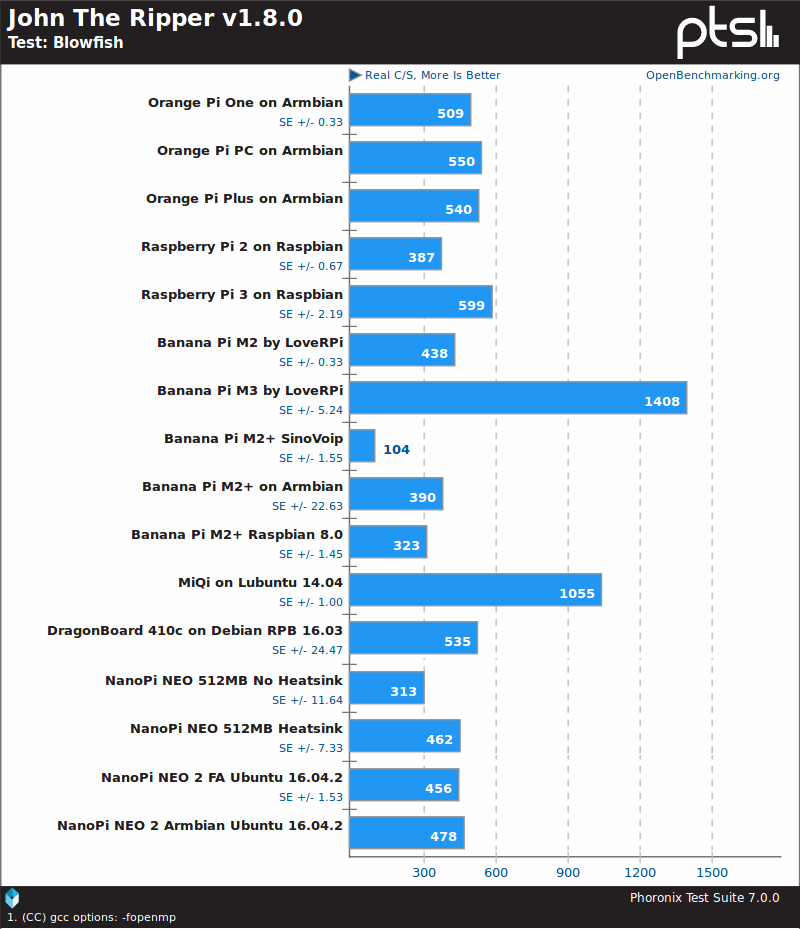
Для широкого сравнения результатов, я включил в график все платы. В этом конкретном тесте NanoPi NEO 2 имеет примерно такую же скорость, как и плата NanoPi NEO, оба образа показали примерно одинаковую производительность. Обратите внимание, что образ похоже не оптимизирован для лучшей производительности, а оптимизирован на низкое энергопотребление с пониженной частотой CPU и RAM, что может объяснить например почему Orange Pi One немного быстрее. Посмотрев на результат “NanoPi NEO 512MB No Heatsink” вы должны заметить, что теплоотвод играет важную роль. Результаты с образом используемым на NanoPi NEO 2 также более “стабильны”.
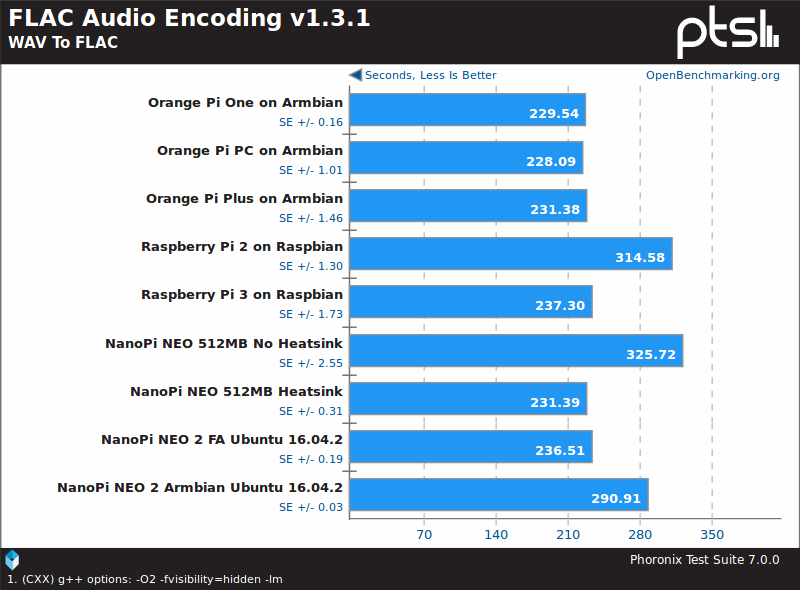
Аудио кодирование FLAC это однопоточный тест и здесь NanoPi NEO и NEO 2 показали схожую производительность, используя образUbuntu FA, но почему-то образ Armbian здесь оказался медленнее.
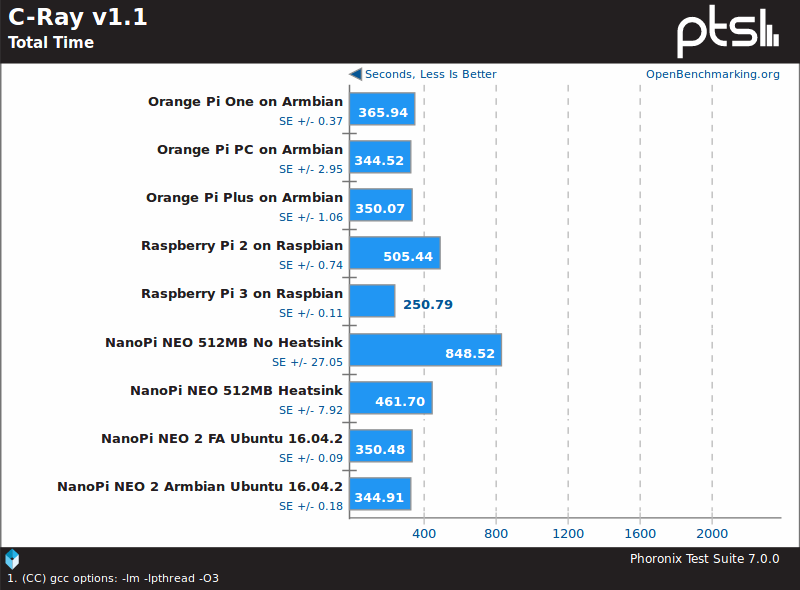
До сих пор мы не увидели какого-либо улучшения использования NEO 2 по сравнению с NEO, но если мы посмотрим на тест C-Ray, то увидим явное приемущество от использования 64-битного процессора (H5) по сравнению с 32-битным процессором (H3).
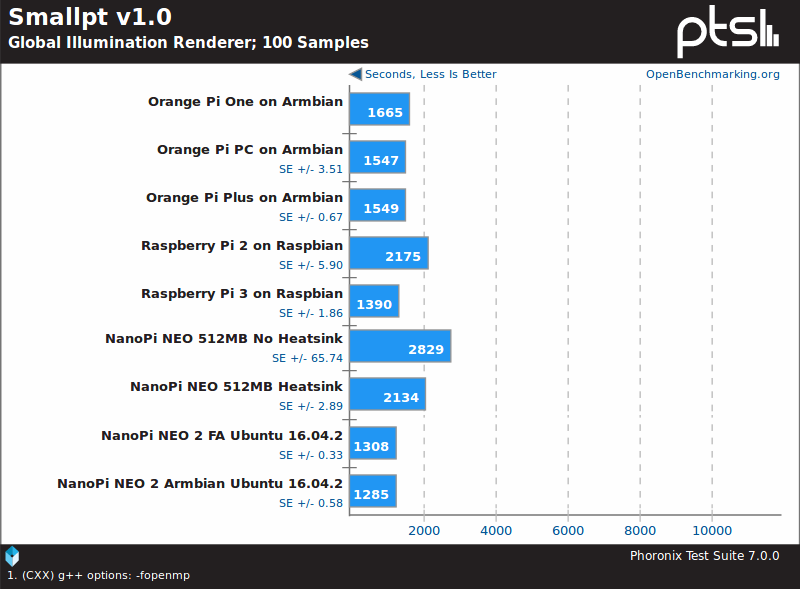
Smallpt v1.0 это еще один пример показывающий лучшую производительность на NanoPi NEO 2, она даже быстрее чем плата Raspberry Pi 3.
Но в целом нет никакой разницы между использованием образов FriendlyELEC или Armbian Ubuntu, за исключением аудио кодирования FLAC. Но давайте посмотрим на производительность Ethernet.
Производительность Ethernet с образом Ubuntu 16.04.2 + Linux 3.10 FriendlyELEC.
iperf загрузка (iperf -s запущен на компьютере):
iperf -t 60 -c computer_ip Client connecting to 192.168.0.104, TCP port 5001 TCP window size: 67.6 KByte (default) ------------------------------------------------------------ [ 3] local 192.168.0.105 port 42055 connected with 192.168.0.104 port 5001 [ ID] Interval Transfer Bandwidth [ 3] 0.0-60.0 sec 336 MBytes 47.0 Mbits/sec
iperf скачивание (iperf -s запущен на плате):
iperf -t 60 -c nanopi-neo-2_ip Client connecting to 192.168.0.105, TCP port 5001 TCP window size: 85.0 KByte (default) ------------------------------------------------------------ [ 3] local 192.168.0.104 port 47876 connected with 192.168.0.105 port 5001 [ ID] Interval Transfer Bandwidth [ 3] 0.0-60.0 sec 5.69 GBytes 815 Mbits/sec
iperf полный дуплекс:
iperf -t 60 -c computer_ip -d Client connecting to 192.168.0.105, TCP port 5001 TCP window size: 348 KByte (default) ------------------------------------------------------------ [ 6] local 192.168.0.104 port 46690 connected with 192.168.0.105 port 5001 [ 6] 0.0-60.0 sec 5.53 GBytes 792 Mbits/sec [ 4] 0.0-60.1 sec 113 MBytes 15.7 Mbits/sec
Там кажется серьезные проблемы со скоростью загрузки.
Я провел дополнительный тест, скачав 1.6 Гб по HTTP в /dev/null:
wget http://192.168.0.104/ubuntu-16.04.2-desktop-amd64.iso -O /dev/null
Скорость скачивания на NanoPi NEO 2 была 57.1 Мб/с. Приемлемо.
Производительность Ethernet на образе Ubuntu 16.04.2 + Linux 4.10 Armbian.
Я повторил те же тесты с образом Armbian:
iperf загрузка:
Client connecting to 192.168.0.104, TCP port 5001 TCP window size: 85.0 KByte (default) ------------------------------------------------------------ [ 3] local 192.168.0.105 port 44070 connected with 192.168.0.104 port 5001 [ ID] Interval Transfer Bandwidth [ 3] 0.0-60.0 sec 6.30 GBytes 901 Mbits/sec
iperf скачивание:
------------------------------------------------------------ Server listening on TCP port 5001 TCP window size: 85.3 KByte (default) ------------------------------------------------------------ [ 4] local 192.168.0.105 port 5001 connected with 192.168.0.104 port 49080 [ ID] Interval Transfer Bandwidth [ 4] 0.0-60.0 sec 5.52 GBytes 790 Mbits/sec
iperf полный дуплекс:
Client connecting to 192.168.0.104, TCP port 5001 TCP window size: 264 KByte (default) ------------------------------------------------------------ [ 5] local 192.168.0.105 port 44074 connected with 192.168.0.104 port 5001 [ 4] local 192.168.0.105 port 5001 connected with 192.168.0.104 port 49066 [ ID] Interval Transfer Bandwidth [ 4] 0.0-60.0 sec 2.86 GBytes 409 Mbits/sec [ 5] 0.0-60.0 sec 5.54 GBytes 793 Mbits/sec cnxsoft@nanopineo2:~$
HTTP скачивание: 108 Мб/с.
Так что тут нет никакой конкуренции, образ Armbian лучше подойдет если вам нужна хорошая производительность гигабитного Ethernet. Нет проблем с производительностью загрузки и HTTP скачивание в два раза быстрее, и приближается к максимальной, теоретически возможномой, пропускной способности.
В конце я провел быстрый тест с помощью CHARGER DOCTOR, чтобы проверить энергопотребление в режиме ожидания: 0.21 А @ 4.65 В (~0.98 Ватт). В прошлом году, NanoPi NEO потреблям около 2 Ватт в режиме ожидания с неоптимизированным образом Ubuntu + Qt Embedded.
По результатам полученым здесь, я наверное попробую образ Armbian с стартовым комплектом BakeBit для тестирования GPIO, I2C, UART,… и вернусь к образу FriendlyELEC только если один из модулей не заработаеть.
NanoPi NEO 2 продается за $14.99, а радиатор за $2.97, доставка добавит несколько долларов.
Выражаем свою благодарность источнику с которого взята и переведена статья, сайту cnx-software.com.
Оригинал статьи вы можете прочитать здесь.